Join Forward-thinking Leaders
Elevate your expertise with tech insights, startup breakthroughs, and leadership intelligence curated for your priorities.
Elevate your expertise with tech insights, startup breakthroughs, and leadership intelligence curated for your priorities.

Subscribe to our newsletter!
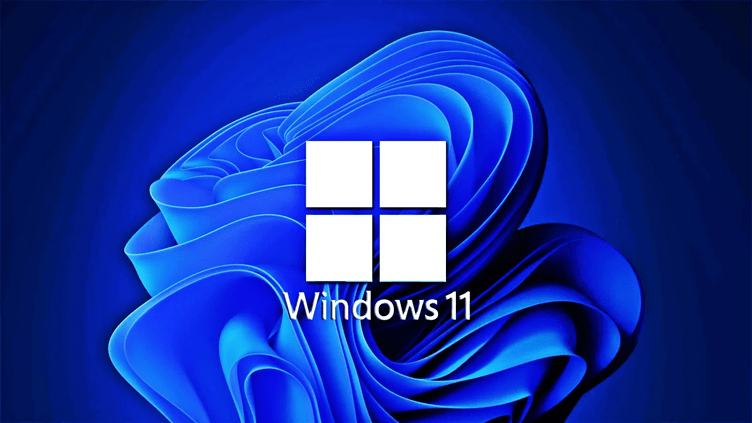
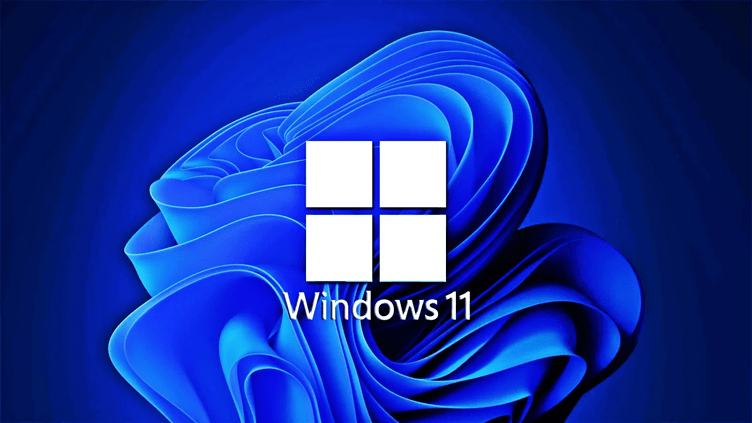
Summary:
- Windows 11 update (KB5055523) caused panic amongst users as a new folder called “inetpub” suddenly appeared in the C drive.
- Microsoft confirmed that “inetpub” folder is intentionally created. IT administrators and end users do not need to take any actions.
- “inetpub” folder is created by Internet Information services (ISS), a service that enables windows PC of hosting websites, apps and FTP servers directly on your computer.
Microsoft is currently rolling out its Windows 11 update (KB5055523) that fixes several vulnerabilities with some minor enhancements. However, the updated caused a big confusion amongst the users as a new folder called “inetpub” suddenly appeared in the C drive.
“inetpub” folder is usually created by Internet Information services (ISS), a service that enables windows PC of hosting websites, apps and FTP servers directly on your computer essentially turning your personal computer into a server. The necessary data required to run these services are stored in the inetpub folder. The confusion started when this folder suddenly appeared after the update.
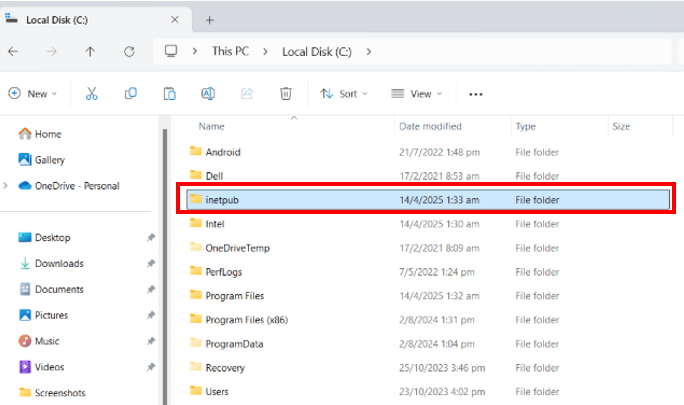
Many users immediately started reporting it about fearing of a security threat and some went ahead and deleted the folder. The folder was empty which prompted many advance users to think that this could be a bug as the associated IIS services were still disabled.
The mystery around this folder caused a big stir amongst the users reigniting the debate around Windows OS existing bugs and security issues. When Microsoft initially launched Windows 11, it was considered as one of the most secure, efficient, and user-friendly OS but even after several years, users are still complaining about frustrating bugs, inconsistent performance, and serious security concerns. Some of the bugs such as file explorer freezing, taskbar glitches, memory leaks and high CPU usage are still ongoing.
But the good news is that Microsoft was prompt enough to issue clarification that it’s not a bug. According to the company the “inetpub” folder is intentionally created as a partner of changes that increase protection and does not require any action form IT administrators and end users.
After installing the updates listed in the Security Updates table for your operating system, a new %systemdrive%\inetpub folder will be created on your device. This folder should not be deleted regardless of whether Internet Information Services (IIS) is active on the target device. This behavior is part of changes that increase protection and does not require any action from IT admins and end users.
In case if you have already deleted the inetpub folder post update, follow the below steps to restore the folder by turning on turning on Internet Information System (IIS).
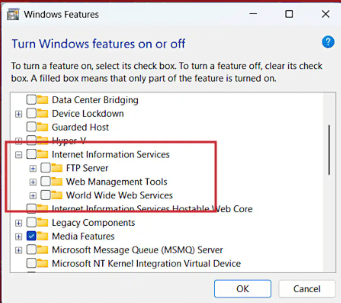
This will create a new inetpub folder in the root of C:/Drive with the same SYSTEM ownership and privileges. If you are not an IIS user, you can uninstall the feature from the same dialog box. The software will be removed but the C:\inetpub folder will remain as it is with all the necessary permission.
In addition to the folder issue, Microsoft also highlighted improvements around existing Windows 11 security issues related to Authentication, [Daylight Saving Time (DST)] Update for the Aysen region in Chile and PcaUiArm. Meanwhile, the tech giant has recently announced a major upgrade to their Copilot AI improving search suggestions and enhanced writing in Bing along with smoother integration with Office apps.