Join Forward-thinking Leaders
Elevate your expertise with tech insights, startup breakthroughs, and leadership intelligence curated for your priorities.
Elevate your expertise with tech insights, startup breakthroughs, and leadership intelligence curated for your priorities.

Subscribe to our newsletter!
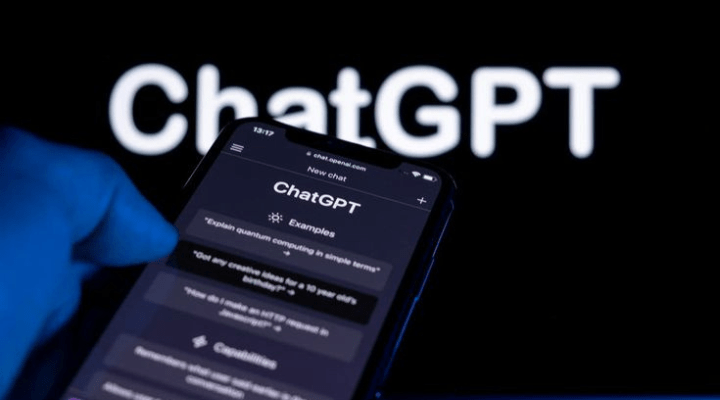
Memory boost feature- an update introduced by OpenAI to ChatGPT, so you can save your previous chat history, and never need to remind it what convo you had earlier. Ever thought about this hectic process of narrating the whole scenario again? Not sure about you guys, but I do this more often. I constantly ask ChatGPT my silly questions or sometimes my random doubts, or share something personal to seek some advice. And you know what’s the worst part while doing this? Reminding AI about what convo we had last time.
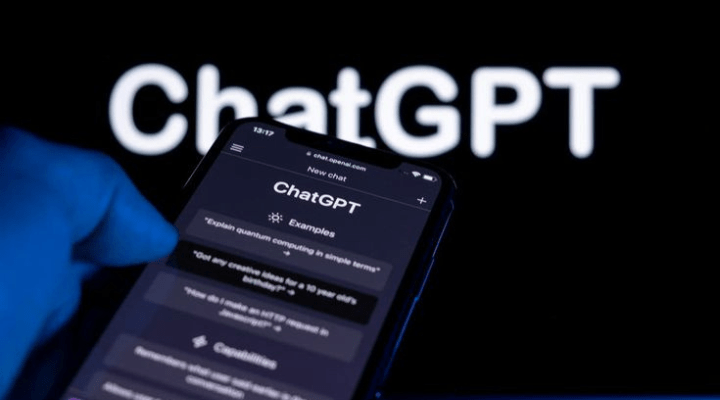
Summary:
1. OpenAI has introduced a new feature called ChatGPT, which allows users to save their chat history for future reference.
2. The update allows free-tier users to access short-term memory enhancements, allowing the AI to recall recent chat history for consistency and more personalized support.
3. Temporary Chat won’t save or update any memory, but removing individual chats and asking the AI system to forget them will not erase previously saved data.
Honestly, this is very annoying and, of course, time-consuming. But think about those who use GPT for their businesses and other tasks. They must constantly remind AI about what we had last time and what they want to ask now, following the last chat.
So, bid farewell to this irritating thing, because in the latest AI tech news, OpenAI has given ChatGPT- memory boost feature to remember chats of the users. Isn’t that amazing?
Now, let’s dive into knowing more about this feature and explore how it is going to make our lives easier by saving our chat history for the future.
OpenAI started sending out memory upgrades for free to ChatGPT customers, giving them access to a feature that was previously only available to paid subscribers: the chatbot’s ability to retrieve details from earlier conversations and give more tailored, context-aware responses.
Also Read: An Update of R1 Reasoning Model Introduced By DeepSeek
Free-tier users will now have short-term memory enhancements, which allow the AI to recall recent chat history to provide consistency and more individualised support, according to an OpenAI announcement made Tuesday in an X (previously Twitter) post.
If you’re using ChatGPT for free, the upgrade provides a lighter memory version. That implies it can recall details from multiple interactions, not just one.
Premium customers on the Plus and Pro levels continue to benefit from more stronger long-term memory boost feature, but this is a significant step towards making the AI more consistent and useful for free users as well.
Not precisely. While OpenAI has not specified how much data your chatbot can keep on the free tier, it can already store and retrieve tens of thousands of tokens. With the update, it will be able to tailor its responses depending on more recent history.
Consider this: whether you’re fixing a technical issue or attempting to plan a date night, or planning a trip, ChatGPT now has a higher chance of remembering what you’ve told it and responding promptly.
Settings > Personalisation > Memory > Refer to conversation history.
Everywhere else, the feature will be turned on automatically.
Still seeking privacy? You have options.
If memory isn’t your thing, don’t worry; you still have control. Memory or conversation history can be switched off at any moment in the settings. Additionally, Temporary Chat won’t save or update any memory, so it’s perfect for keeping a chat completely private.
However, shutting off memory will not erase previously saved data. You’ll need to remove those individual chats and ask the AI system to forget them.
Follow The Techrising to stay ahead with the latest stories in startups, tech, so you never miss a breaking story or trending headline.